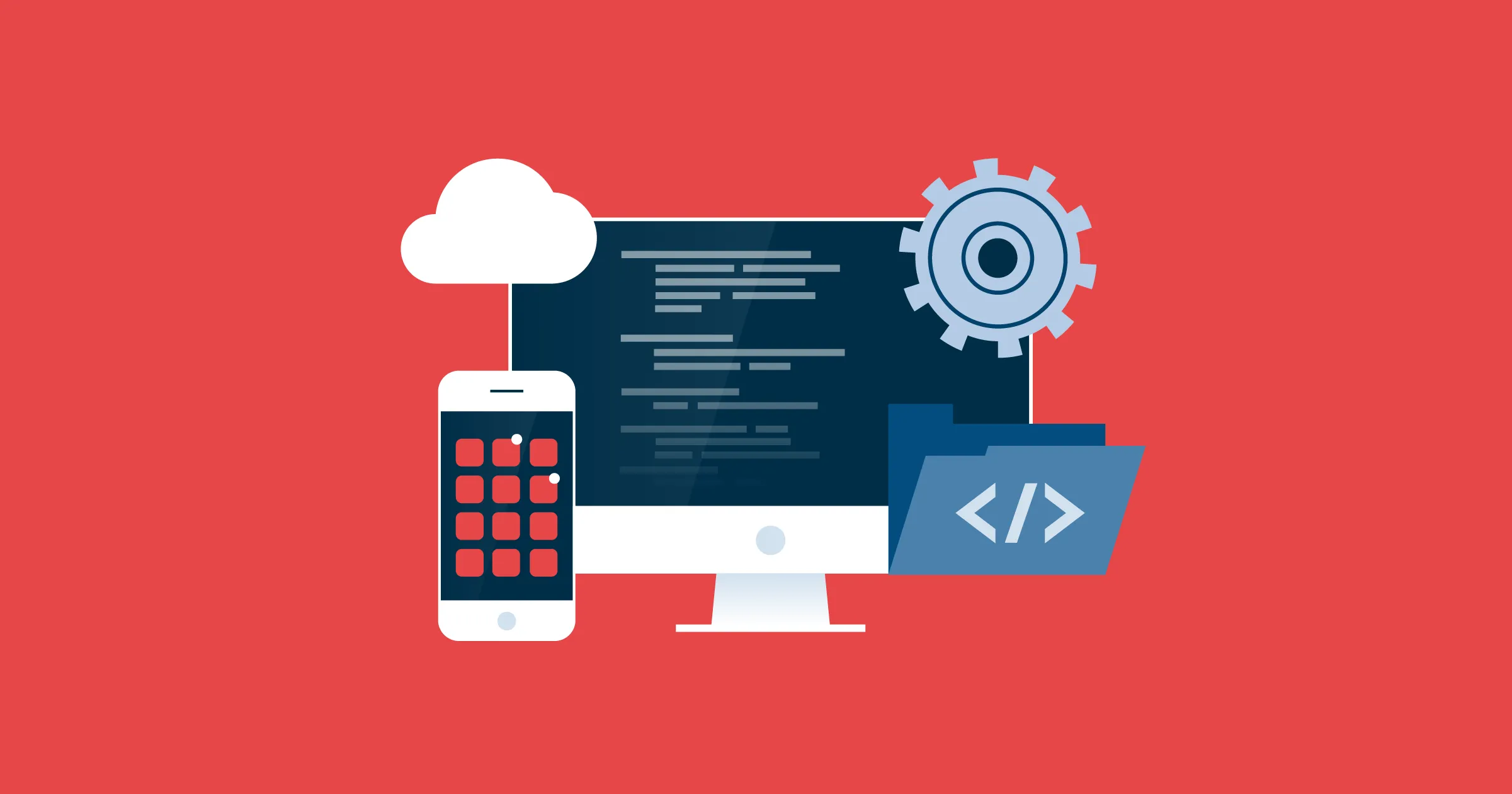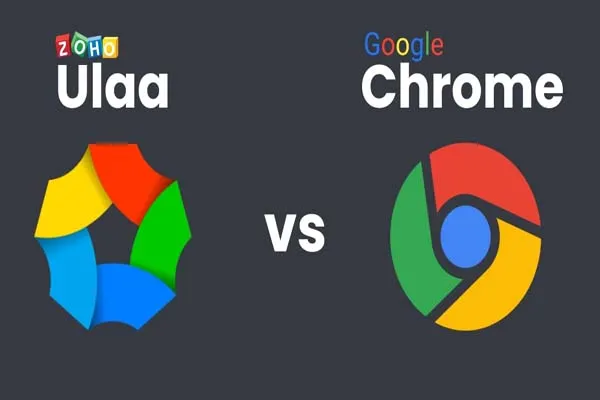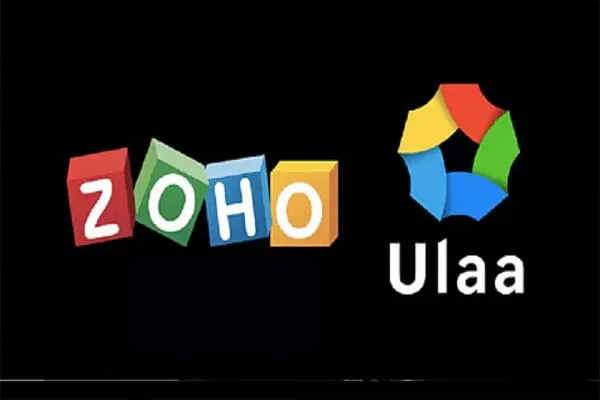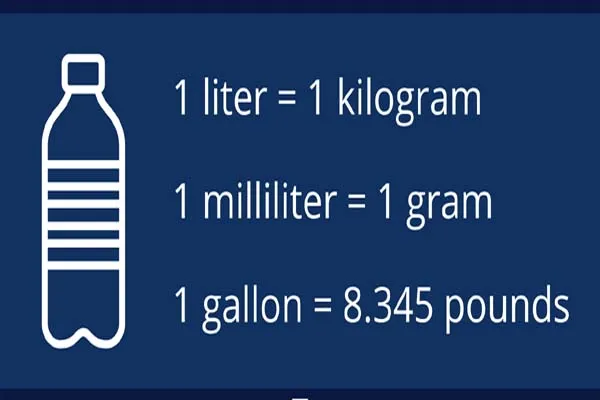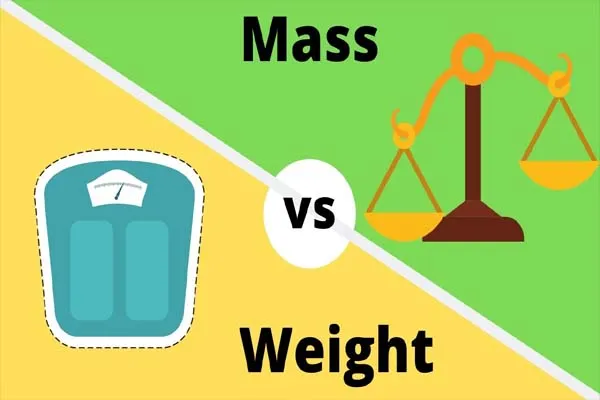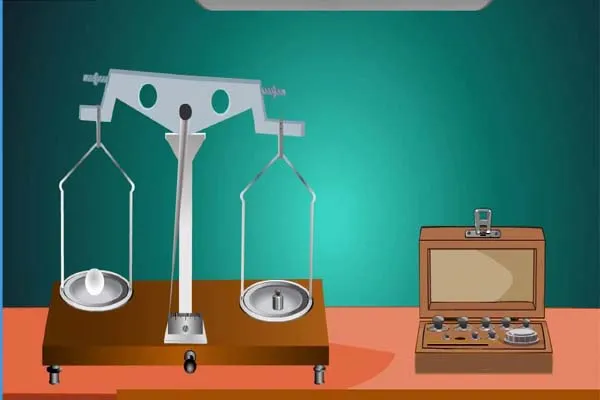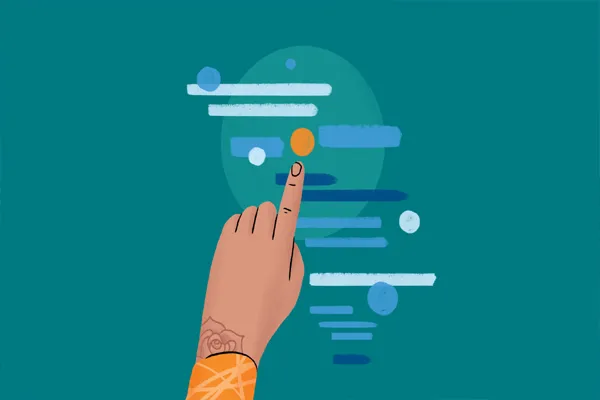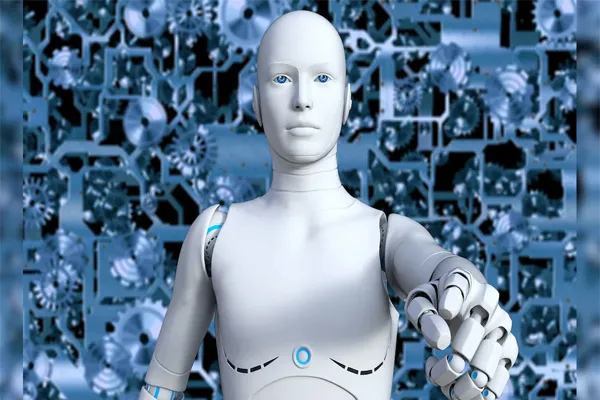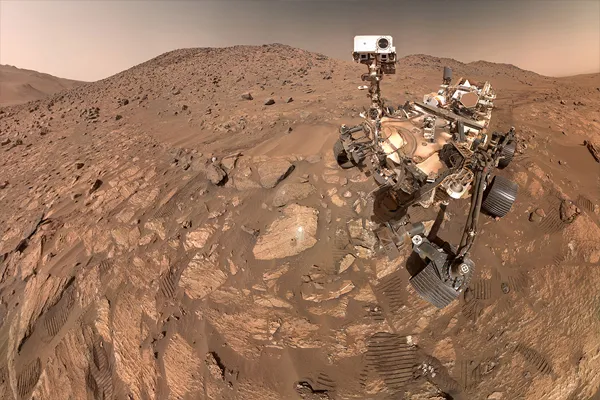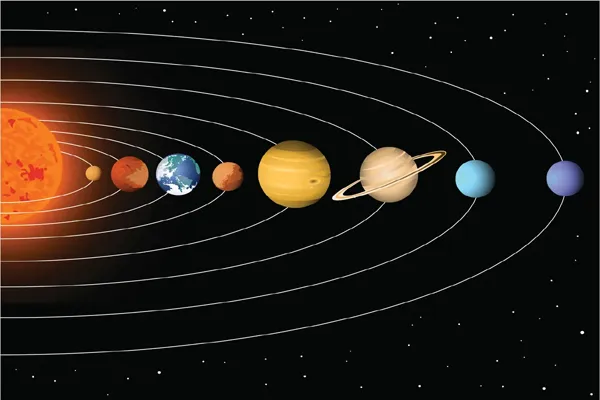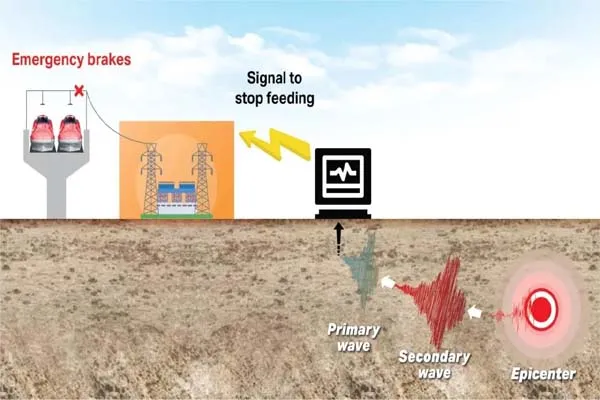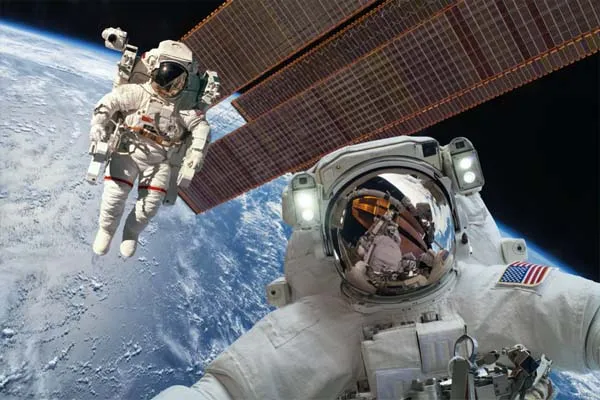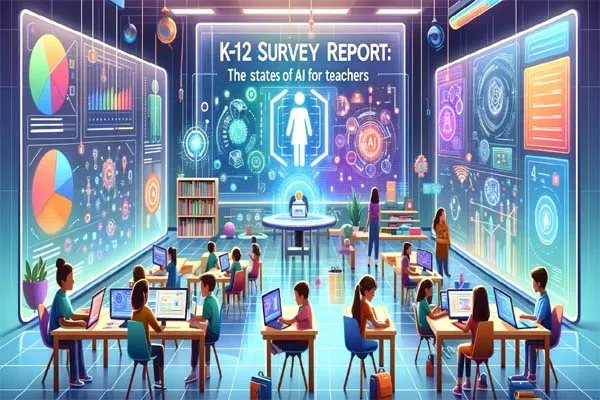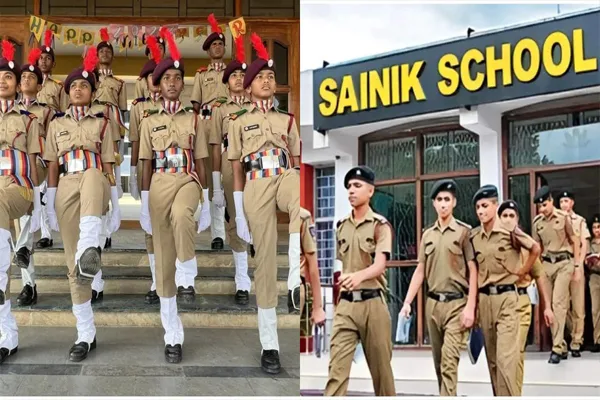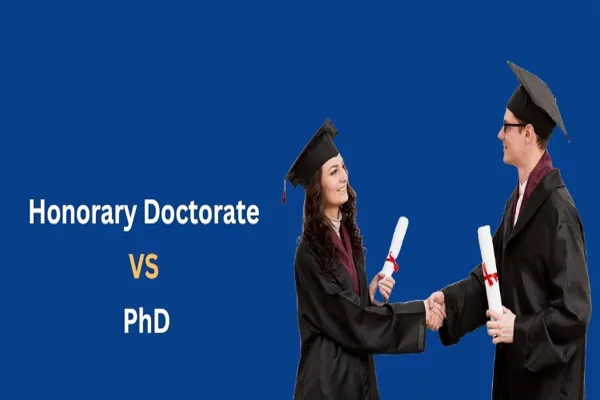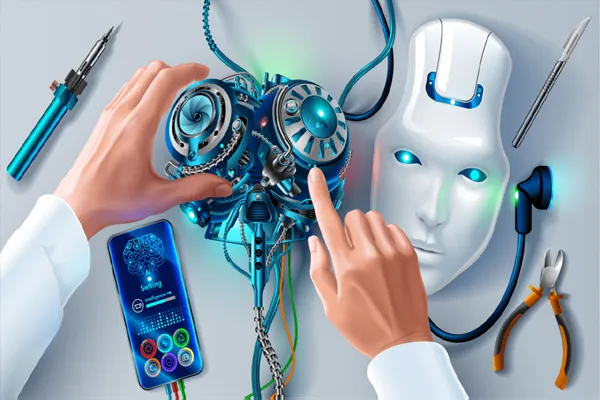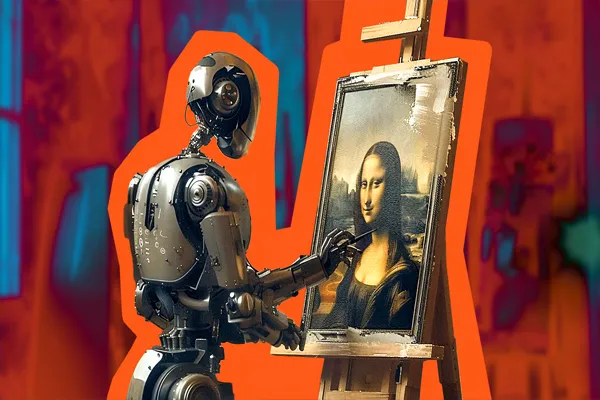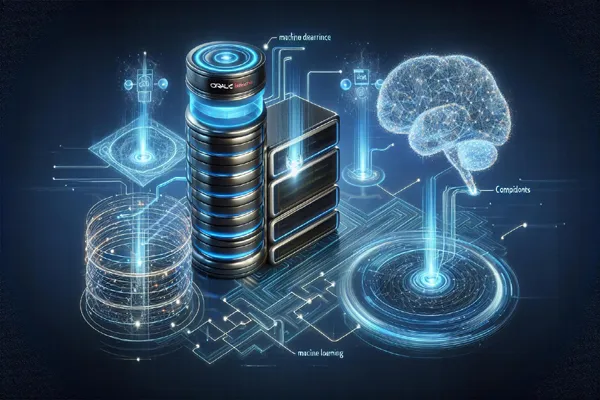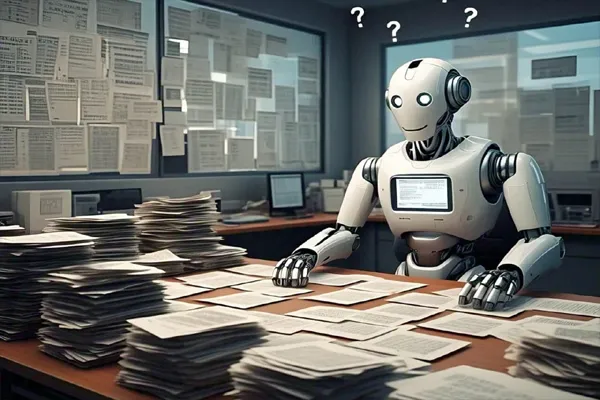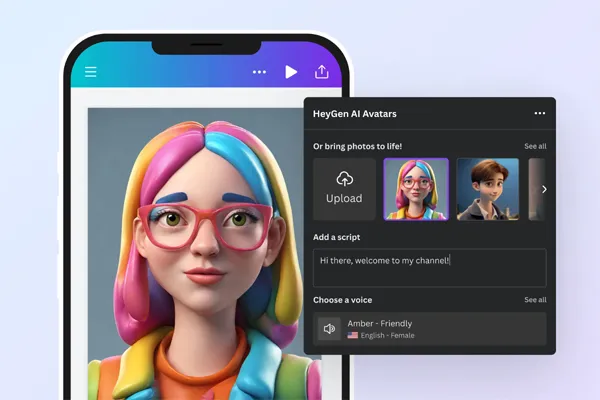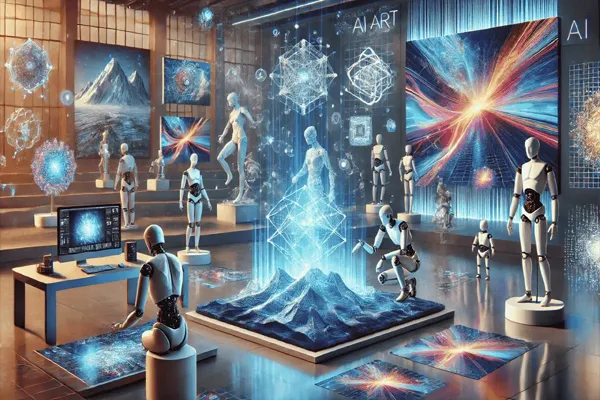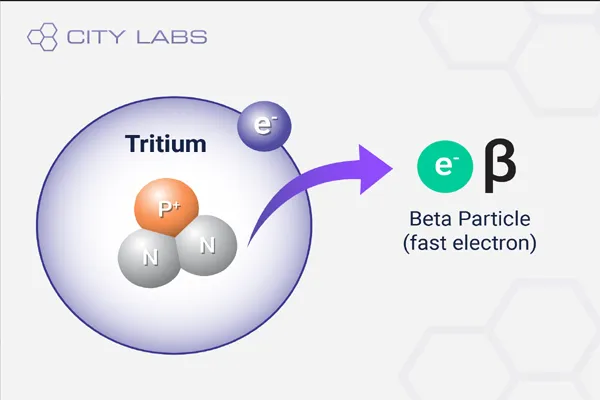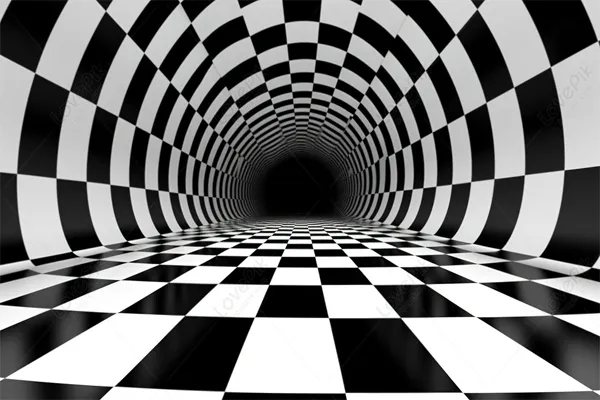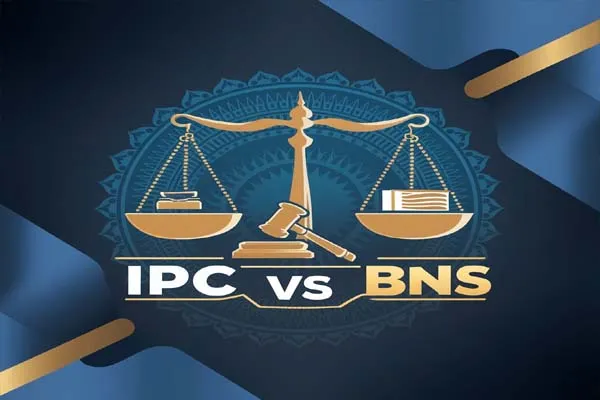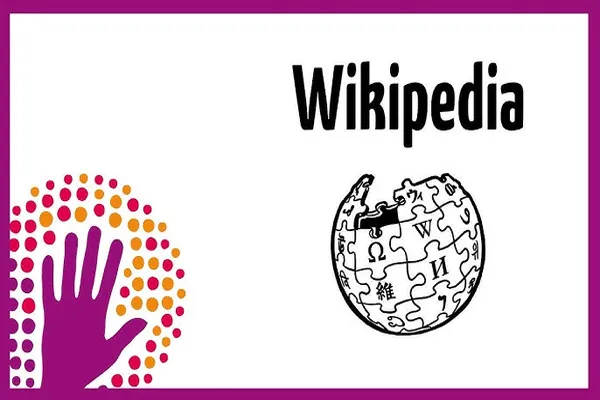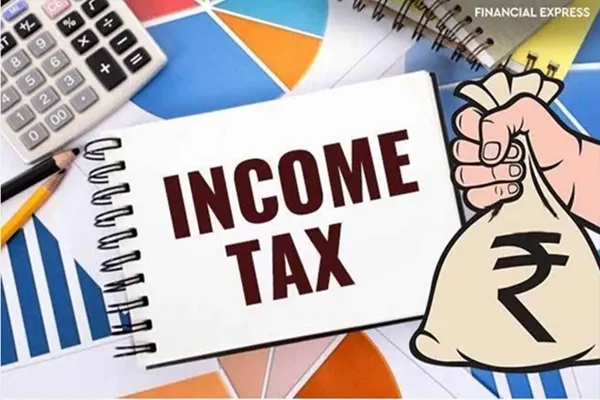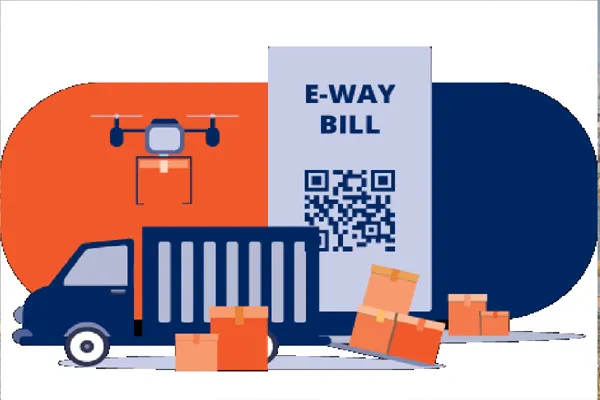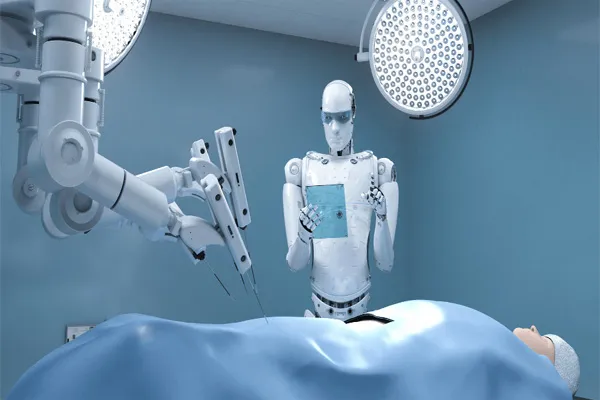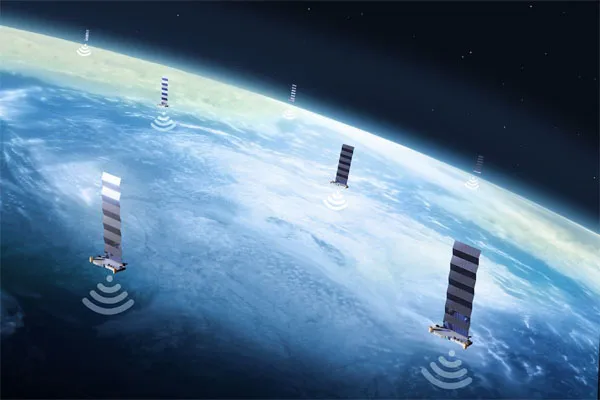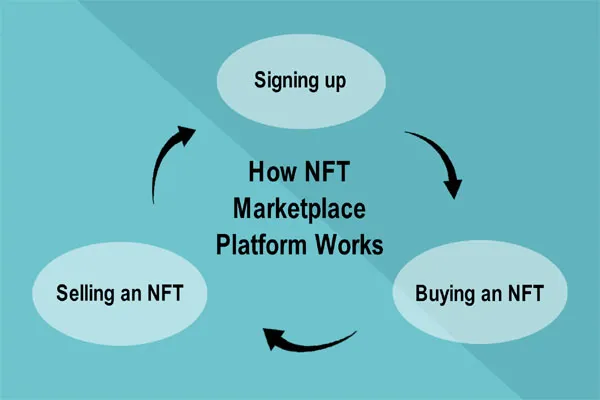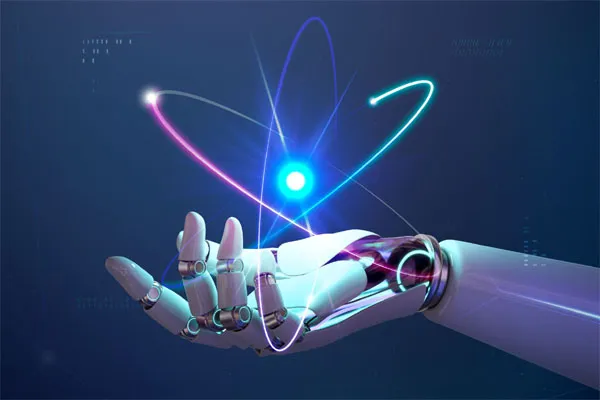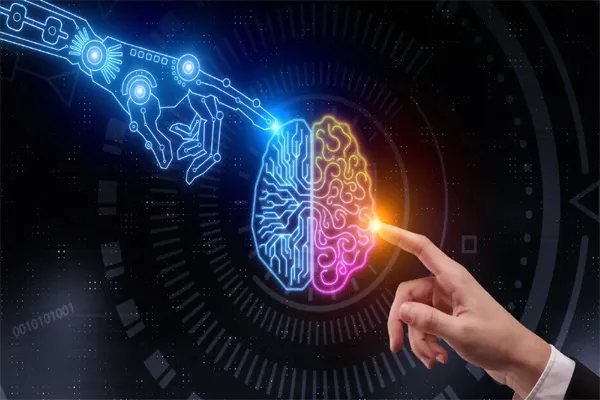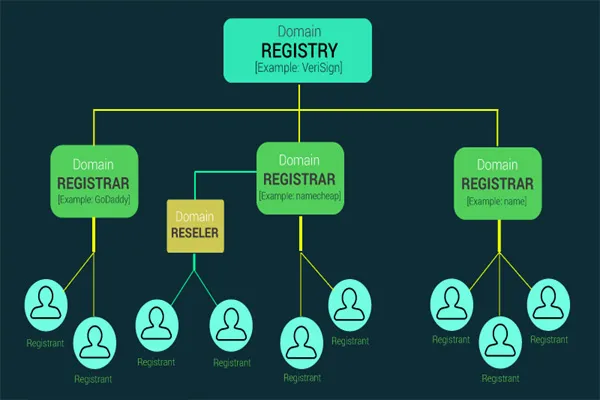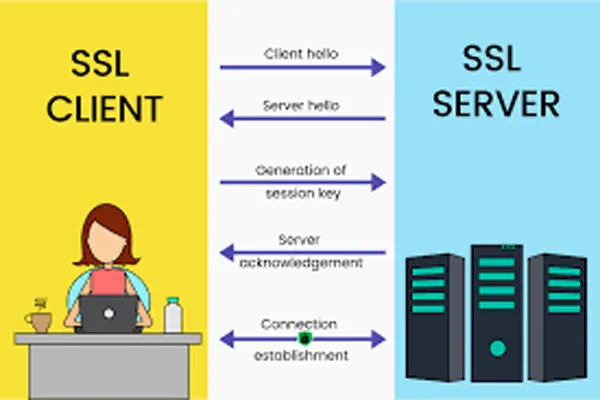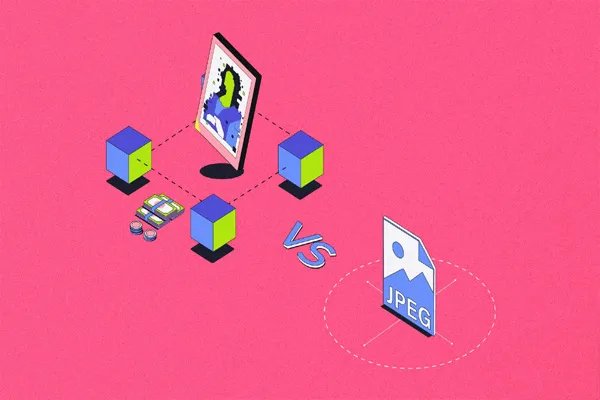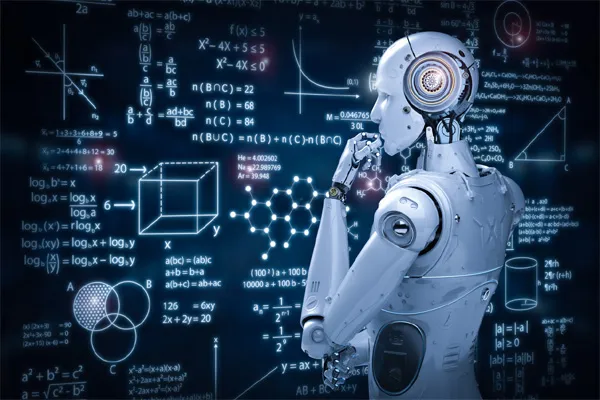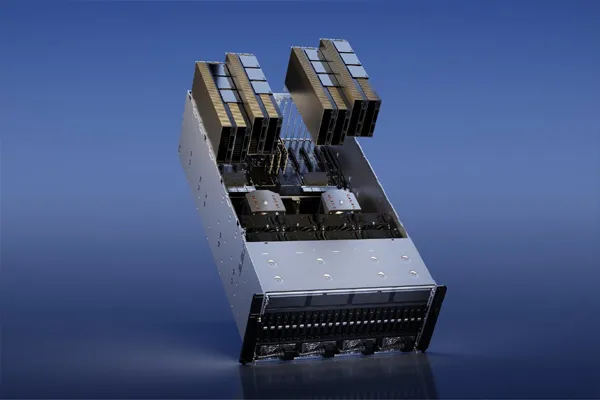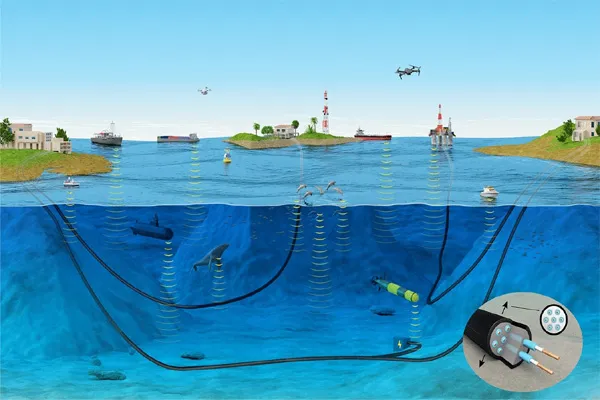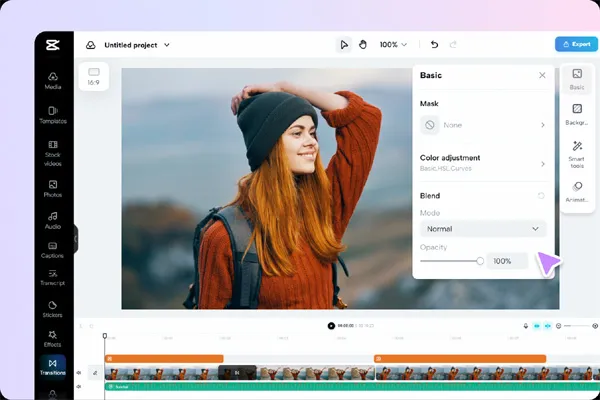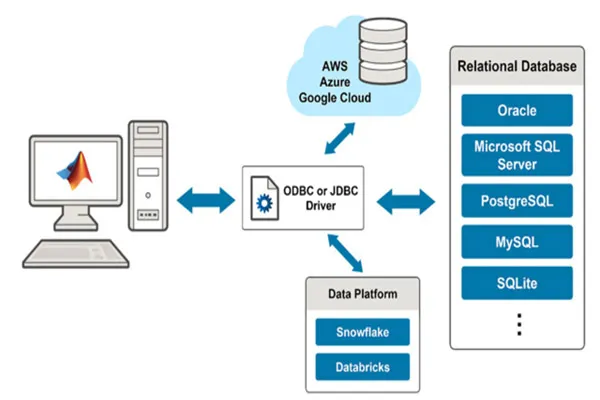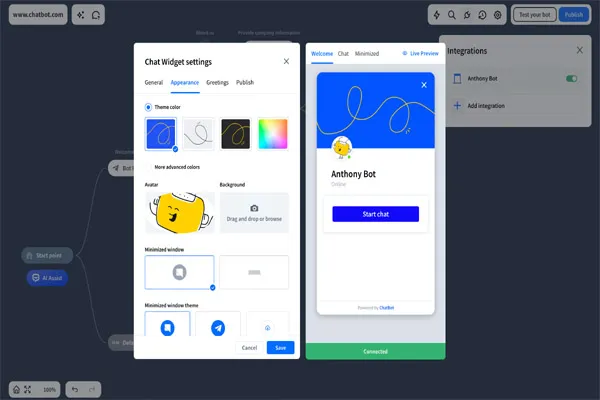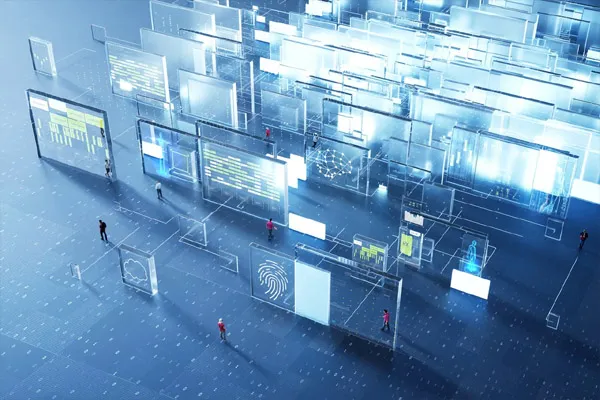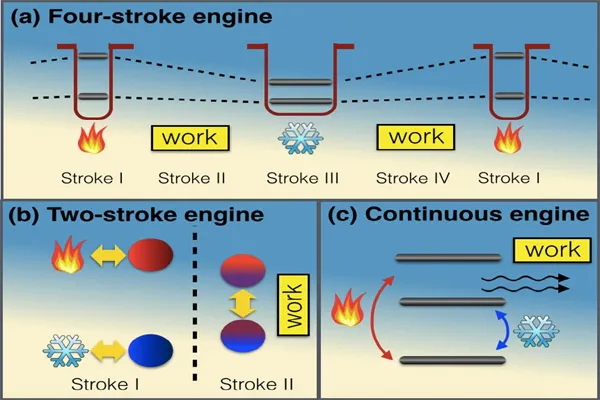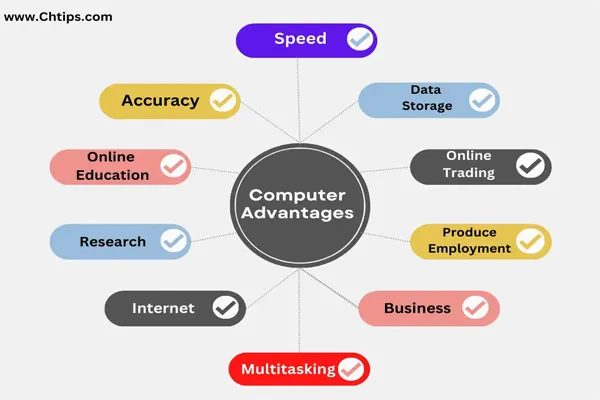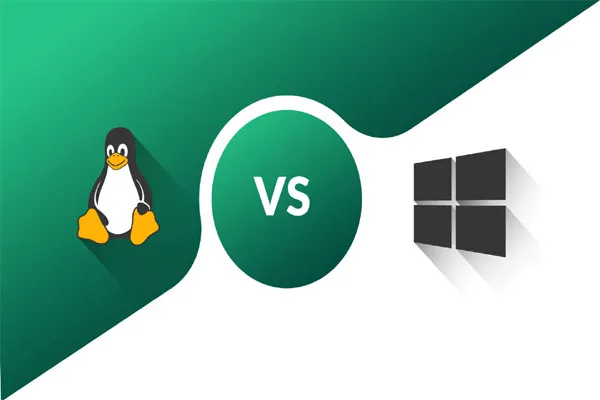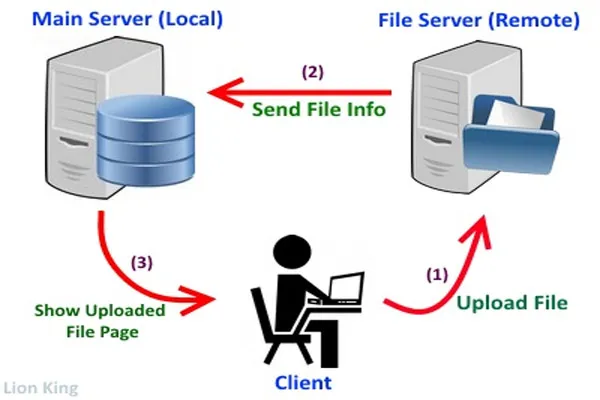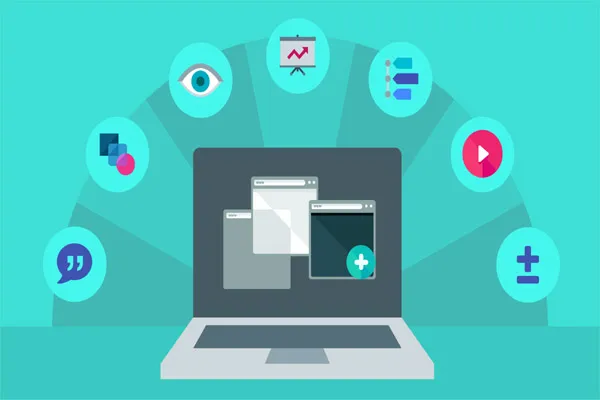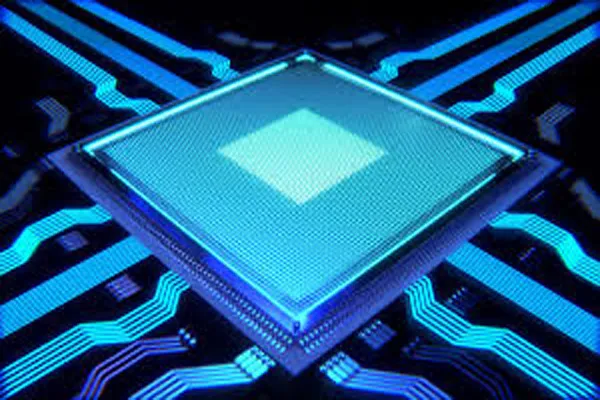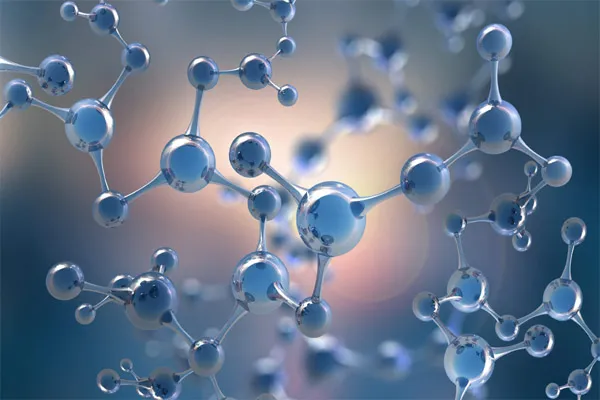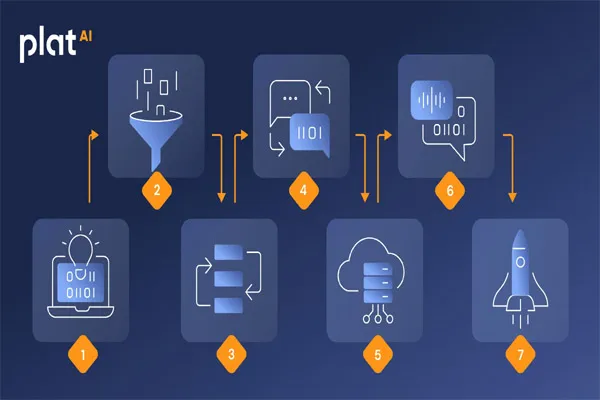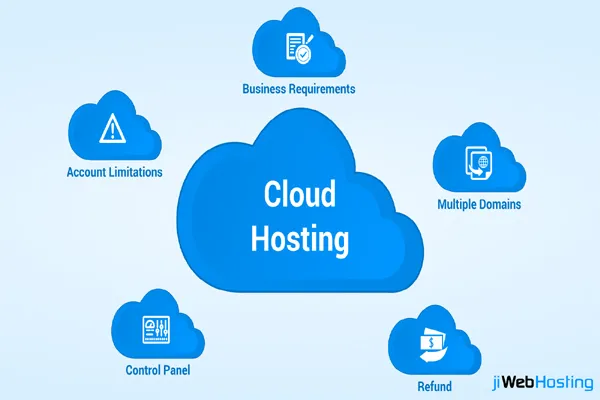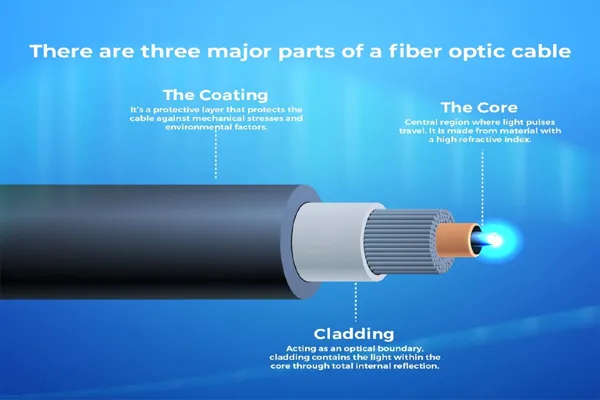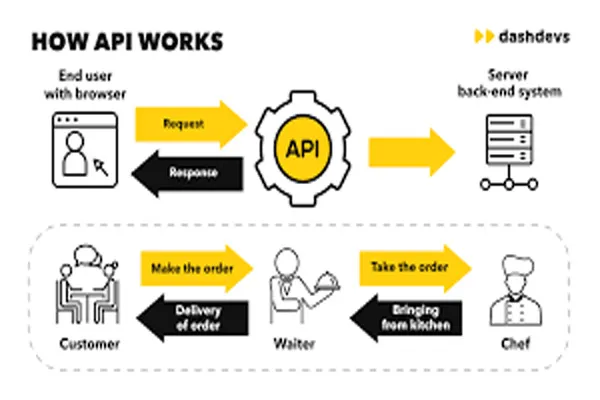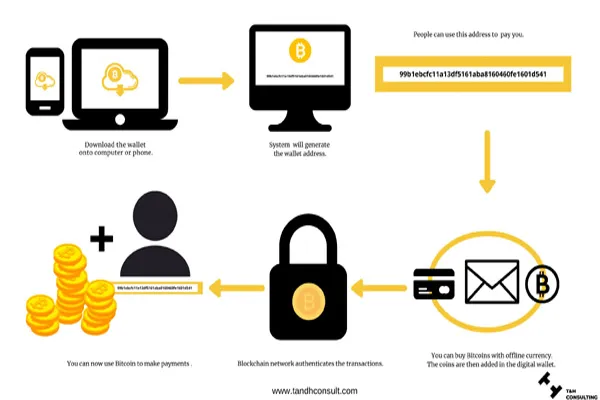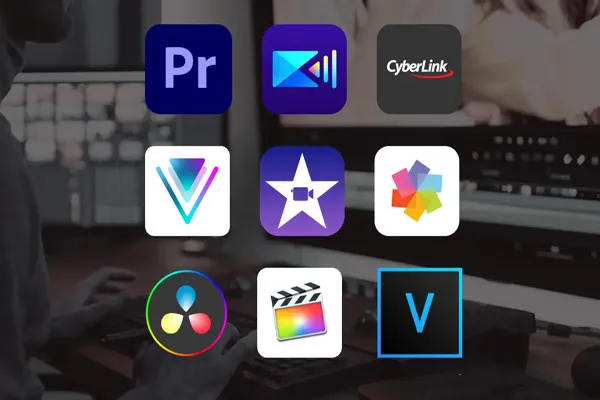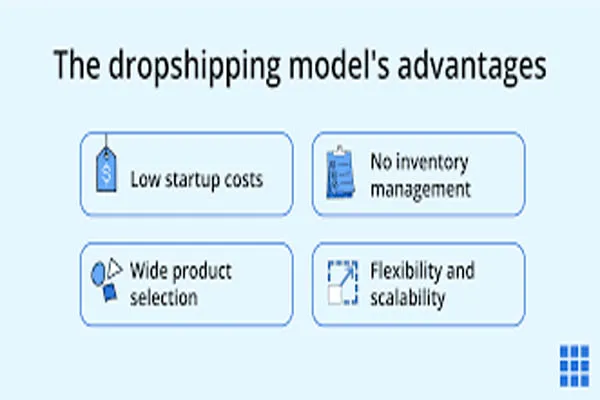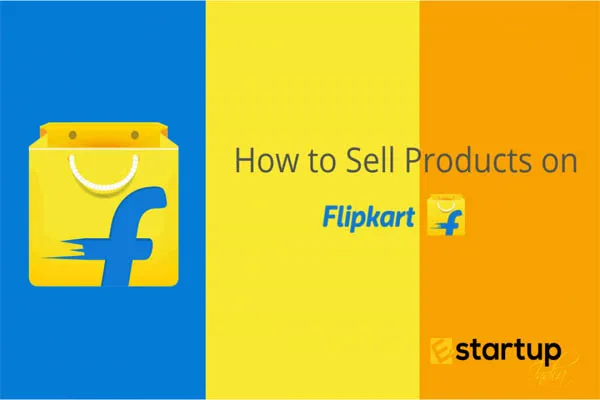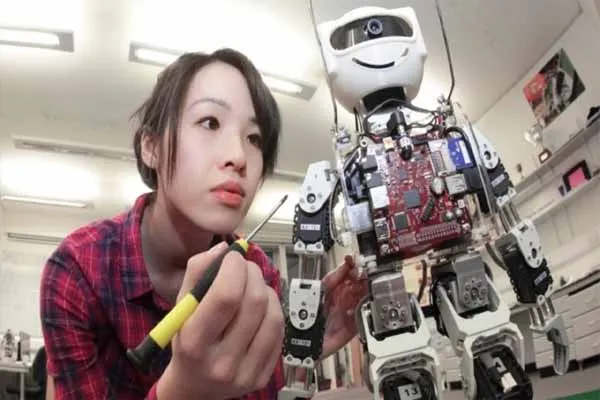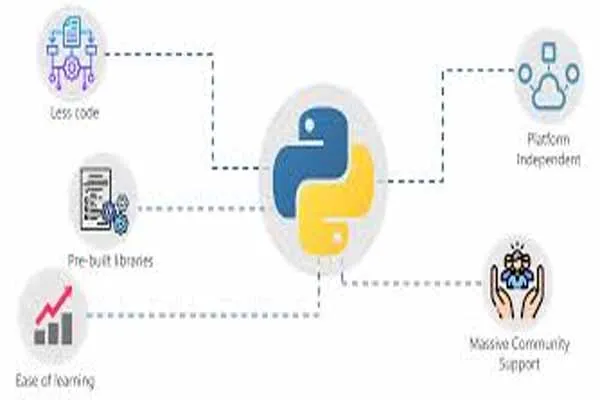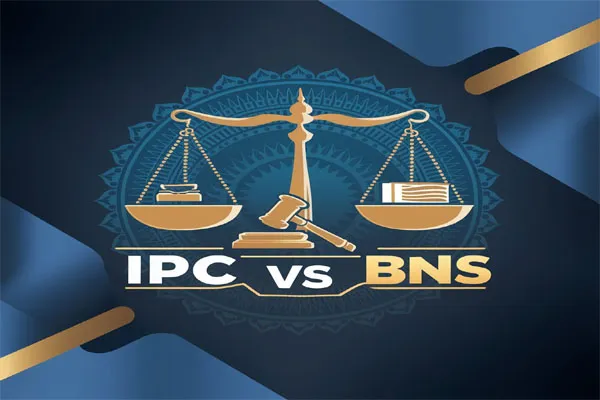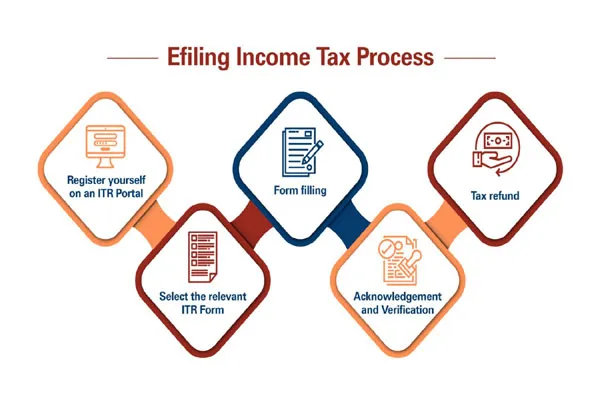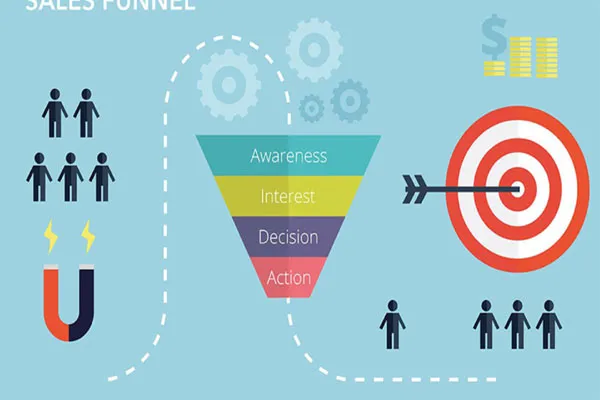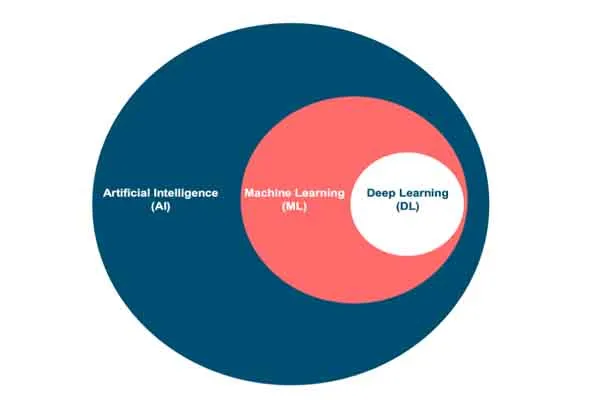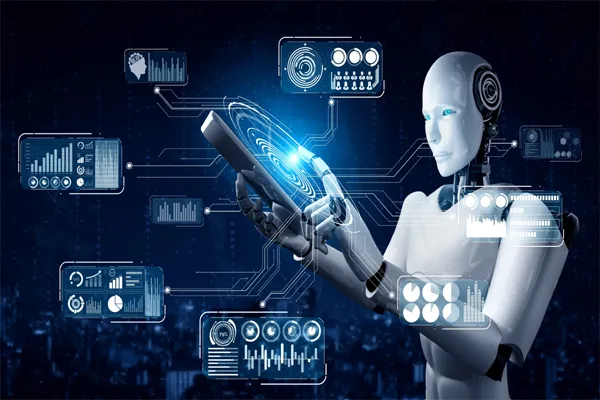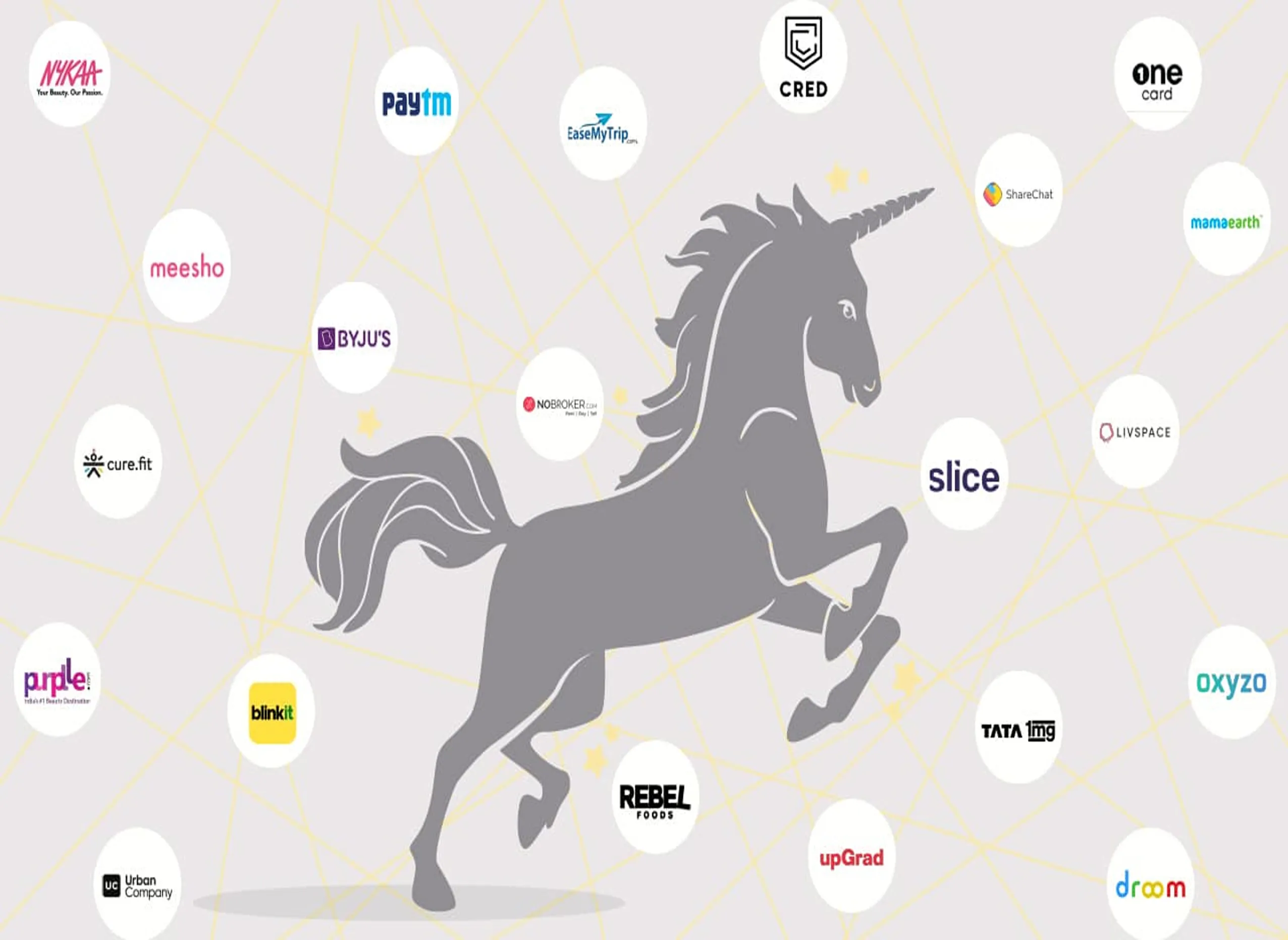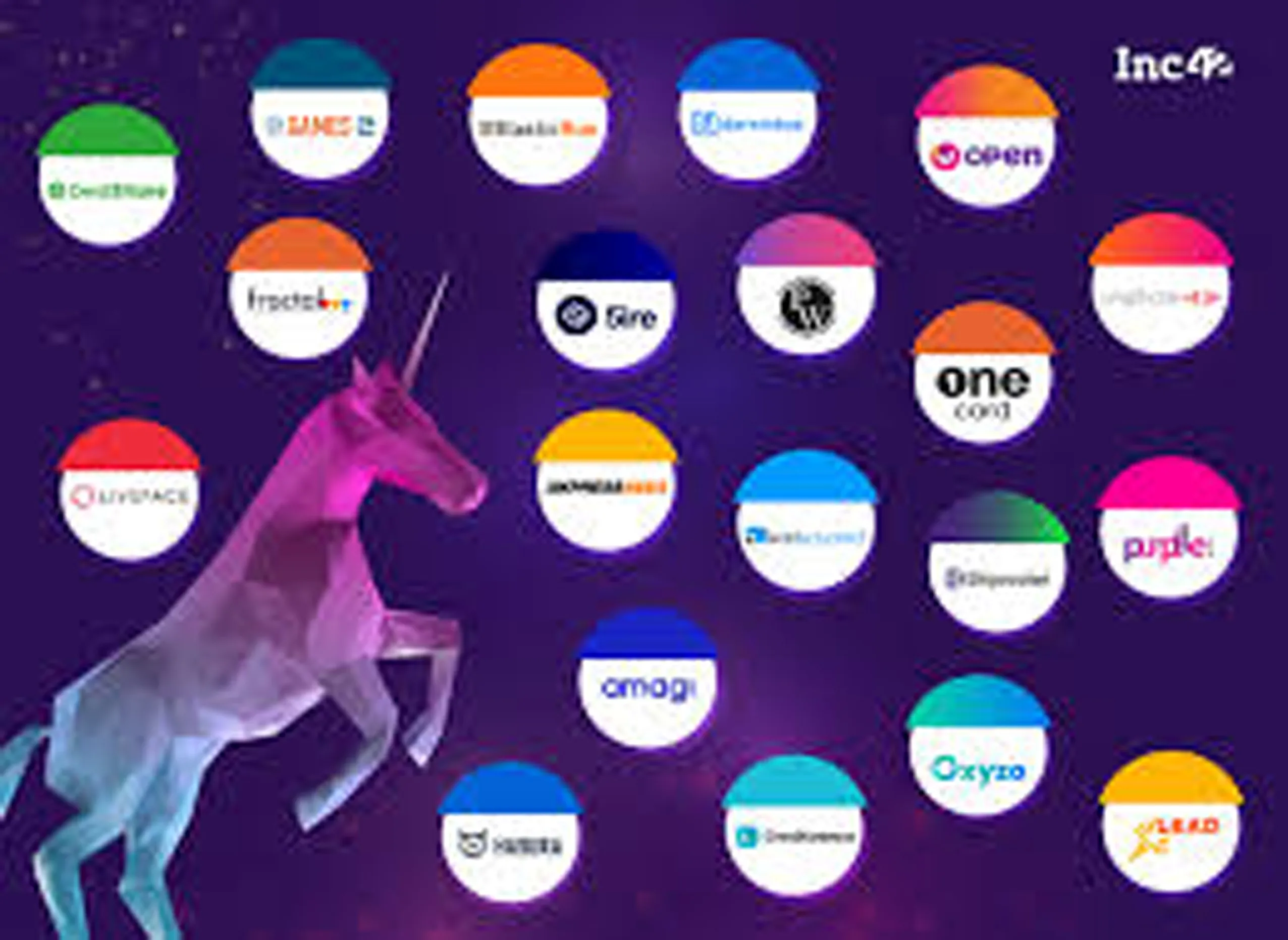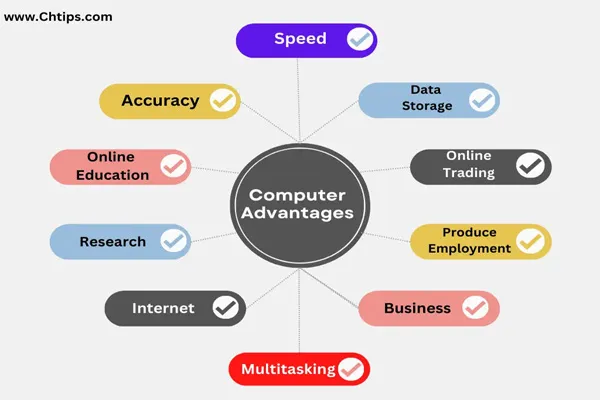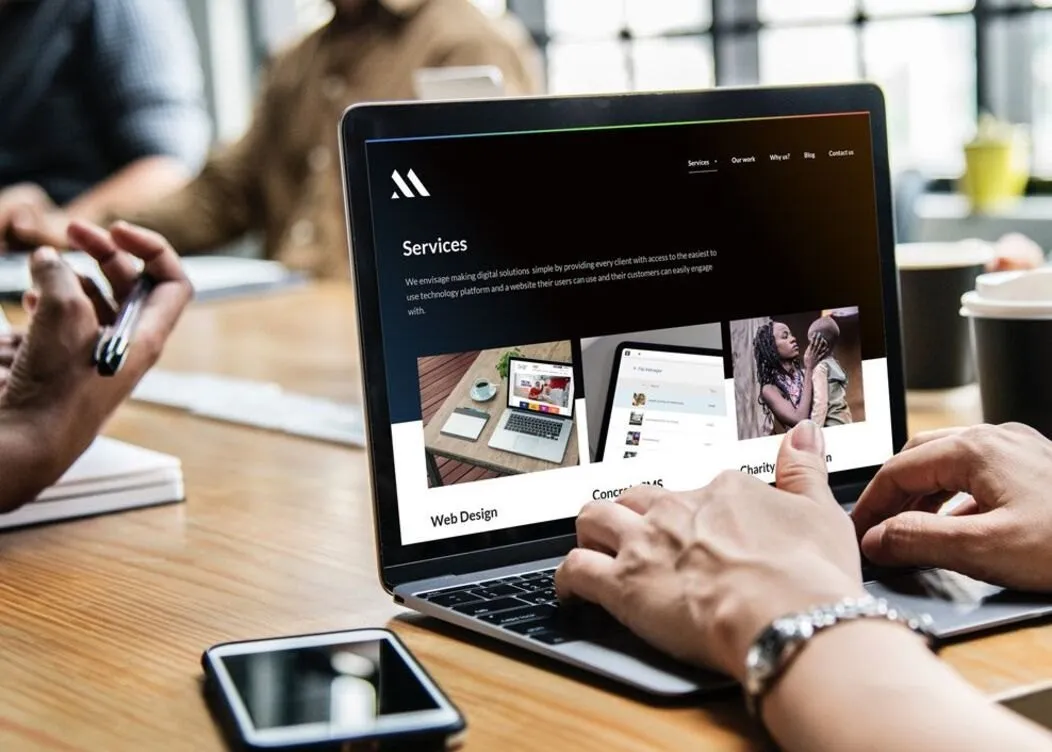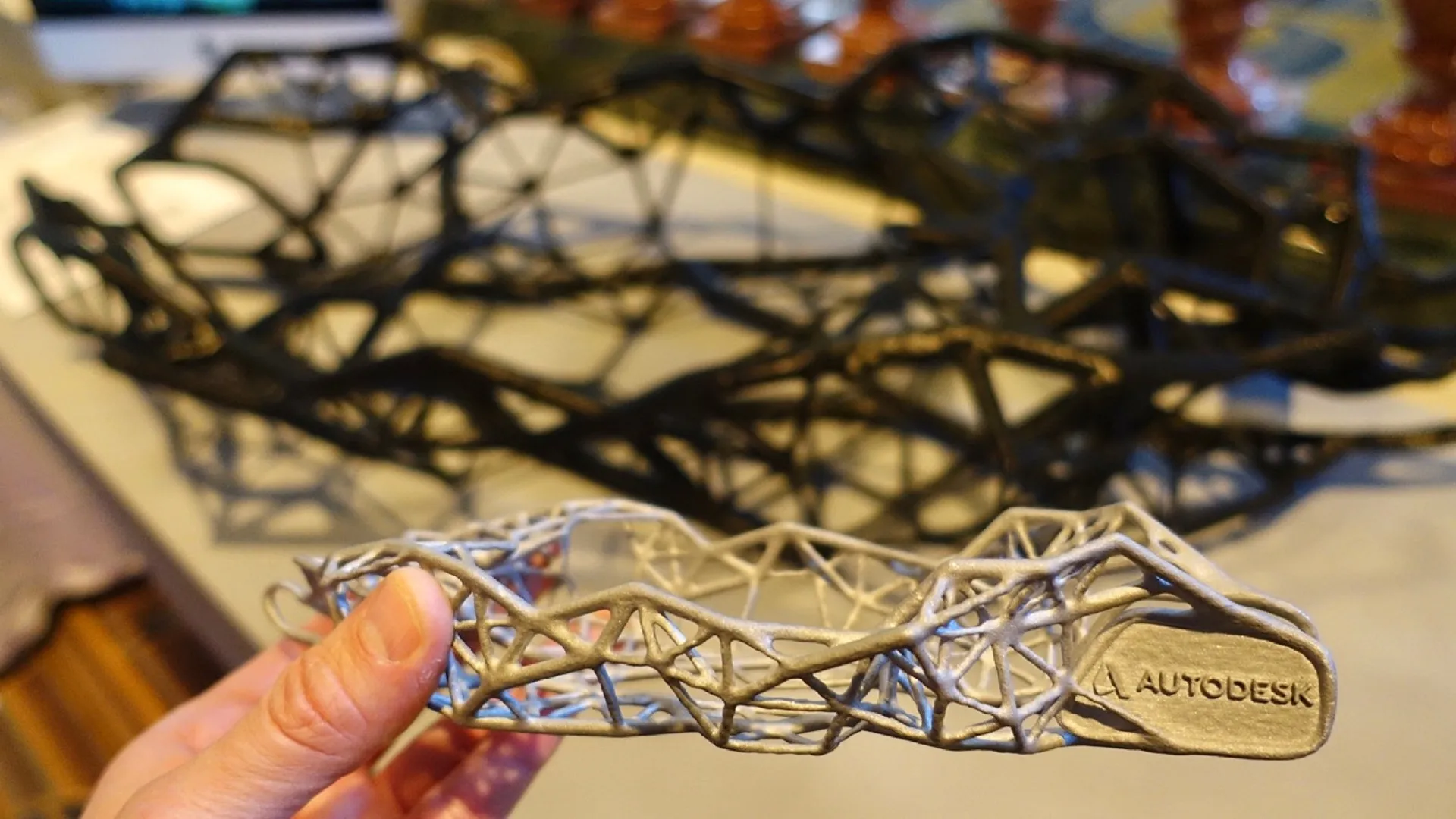Software, at its core, is a collection of instructions that tell a computer how to perform specific tasks. It operates based on algorithms and logic to process data, manage resources, and interact with hardware and other software. Here's a step-by-step breakdown of how software works:
1. Development
Planning and Requirements Gathering:
- Define Requirements: Understand what the software needs to do (functional requirements) and the constraints it must operate within (non-functional requirements).
- Design: Plan the architecture, user interfaces, and components of the software.
Writing Code:
- Programming Languages: Developers write code in programming languages like Python, Java, C++, or JavaScript. Each language has its syntax and semantics.
- Source Code: The written code, called source code, contains the instructions for the computer.
2. Compilation and Interpretation
- Compilation: For compiled languages (e.g., C++, Java), the source code is translated into machine code (binary code) by a compiler. The machine code is a low-level language that the computer's processor can execute directly.
- Interpretation: For interpreted languages (e.g., Python, JavaScript), an interpreter reads and executes the source code line by line at runtime.
3. Execution
- Loading into Memory: The compiled machine code or interpreted source code is loaded into the computer’s RAM.
- CPU Execution: The Central Processing Unit (CPU) executes the machine code instructions. The CPU performs operations like arithmetic calculations, data movement, and logical comparisons.
- Resource Management: The operating system manages resources like memory, CPU time, and input/output devices to ensure the software runs efficiently.
4. Interaction with Hardware and OS
- System Calls: Software interacts with the operating system using system calls to perform tasks like reading from a disk, writing to a file, or sending data over a network.
- Hardware Drivers: These are specialized programs that enable the operating system and software to communicate with hardware components like printers, graphics cards, and hard drives.
5. User Interaction
- User Interfaces (UI): Software provides interfaces through which users interact. This can be a graphical user interface (GUI) with windows, buttons, and icons, or a command-line interface (CLI) with text commands.
- Event Handling: The software responds to user actions (e.g., mouse clicks, keyboard input) through event handlers that trigger specific functions.
6. Data Management
- Input/Output Operations: Software takes input from users, files, or other systems, processes it, and produces output.
- Storage: Data is stored in memory (temporarily) or on storage devices like hard drives, SSDs, or databases (permanently).
7. Networking
- Communication Protocols: Software uses networking protocols (e.g., HTTP, FTP, TCP/IP) to communicate over local networks or the internet.
- Client-Server Model: In web applications, for example, the client software (e.g., web browser) sends requests to the server software (e.g., web server), which processes the requests and sends back responses.
8. Error Handling and Debugging
- Error Handling: Software includes mechanisms to handle errors gracefully, providing meaningful error messages or fallback procedures.
- Debugging: Developers use debugging tools to find and fix errors or bugs in the software code.
9. Maintenance and Updates
- Patches and Updates: Software is maintained and updated regularly to fix bugs, add new features, and improve performance or security.
- Version Control: Tools like Git help manage changes to the source code, allowing multiple developers to collaborate and track modifications.
Example of Software Workflow:
Consider a simple example of a web application:
- Development: Developers write the source code using a language like JavaScript for the front end and Python for the back end.
- Compilation/Interpretation: The JavaScript code is interpreted by the web browser, and the Python code is interpreted by the Python runtime on the server.
- Execution: The browser loads the JavaScript into memory and executes it to render the web page. The server executes the Python code to handle requests from the browser.
- Interaction: Users interact with the web application via the browser. The front-end JavaScript handles user input and makes requests to the back-end Python server.
- Data Management: The server interacts with a database to store and retrieve data.
- Networking: The browser and server communicate over the internet using HTTP/HTTPS protocols.
- Error Handling: The software includes error handling to manage issues like network failures or invalid user input.
- Maintenance: The development team releases updates to fix bugs and add features.
Conclusion
Software works by following a systematic process of development, execution, and interaction with hardware, users, and other systems. It involves various components and layers, from writing code and compiling or interpreting it to handling user input and managing data. Understanding these fundamentals is crucial for developing, deploying, and maintaining effective software solutions.